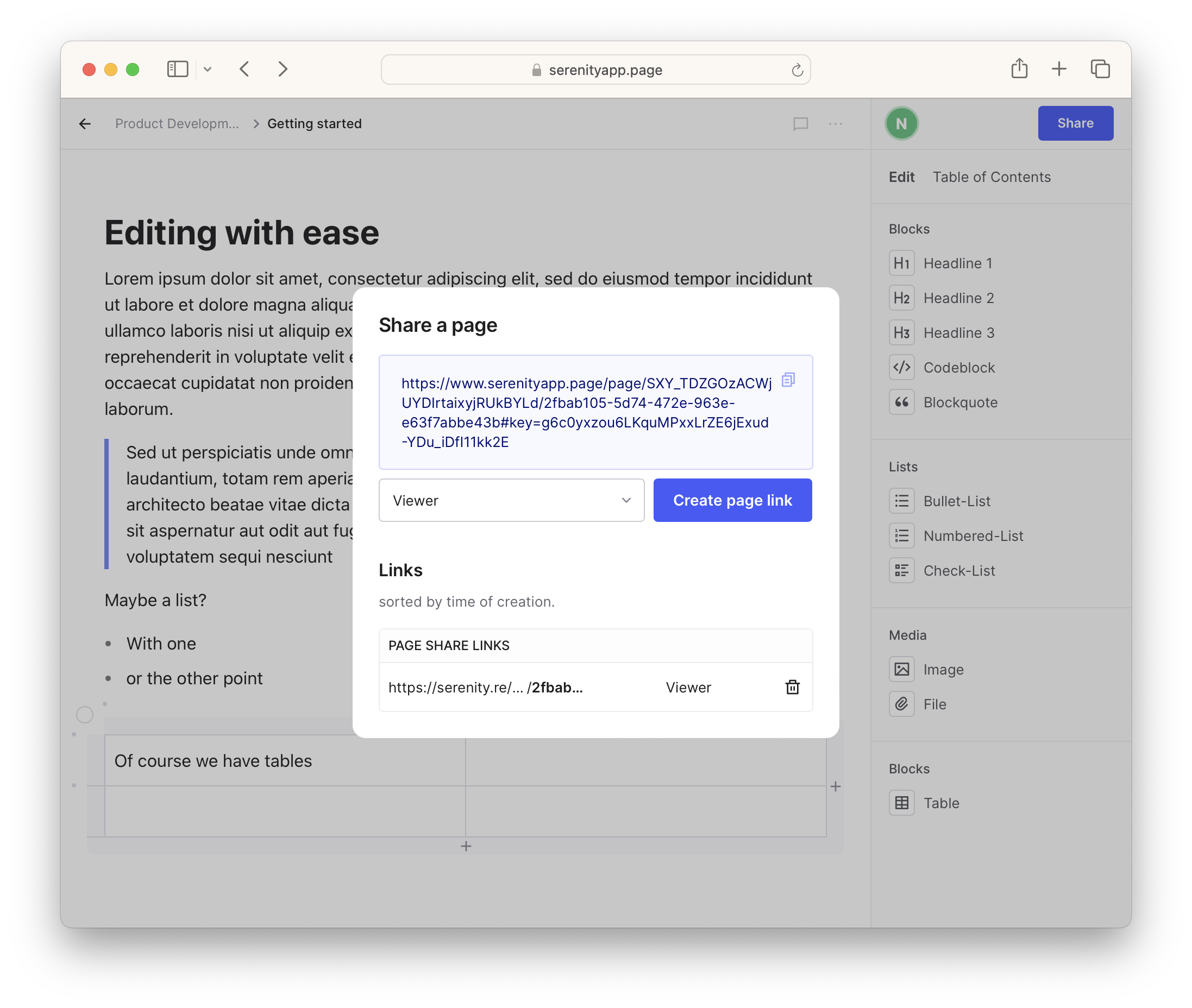Features
Rich editor features
Formatting, tables, check-lists, code, special characters etc.
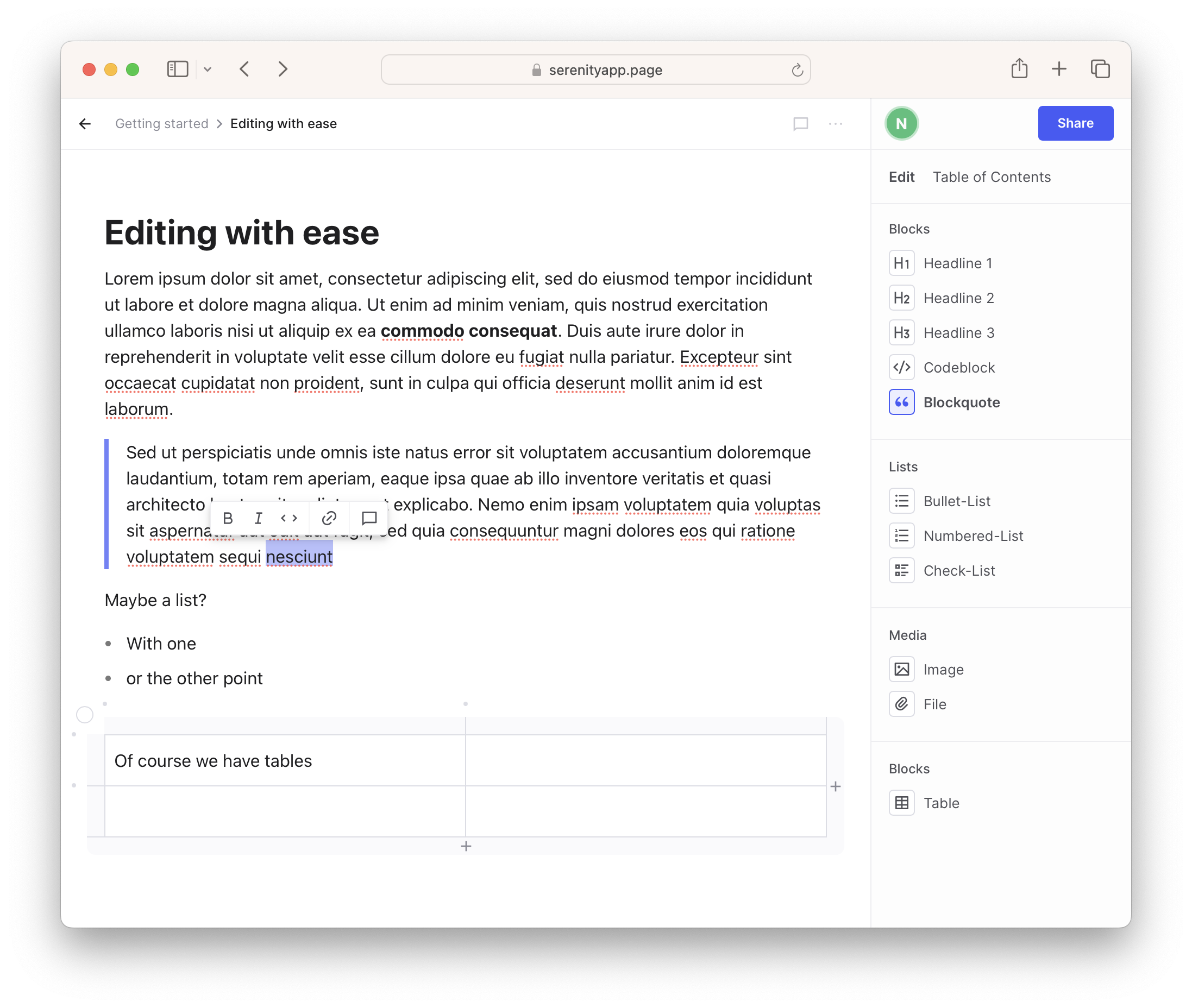
Folders & subfolders
Organize your team's content leveraging a nested folder structure.
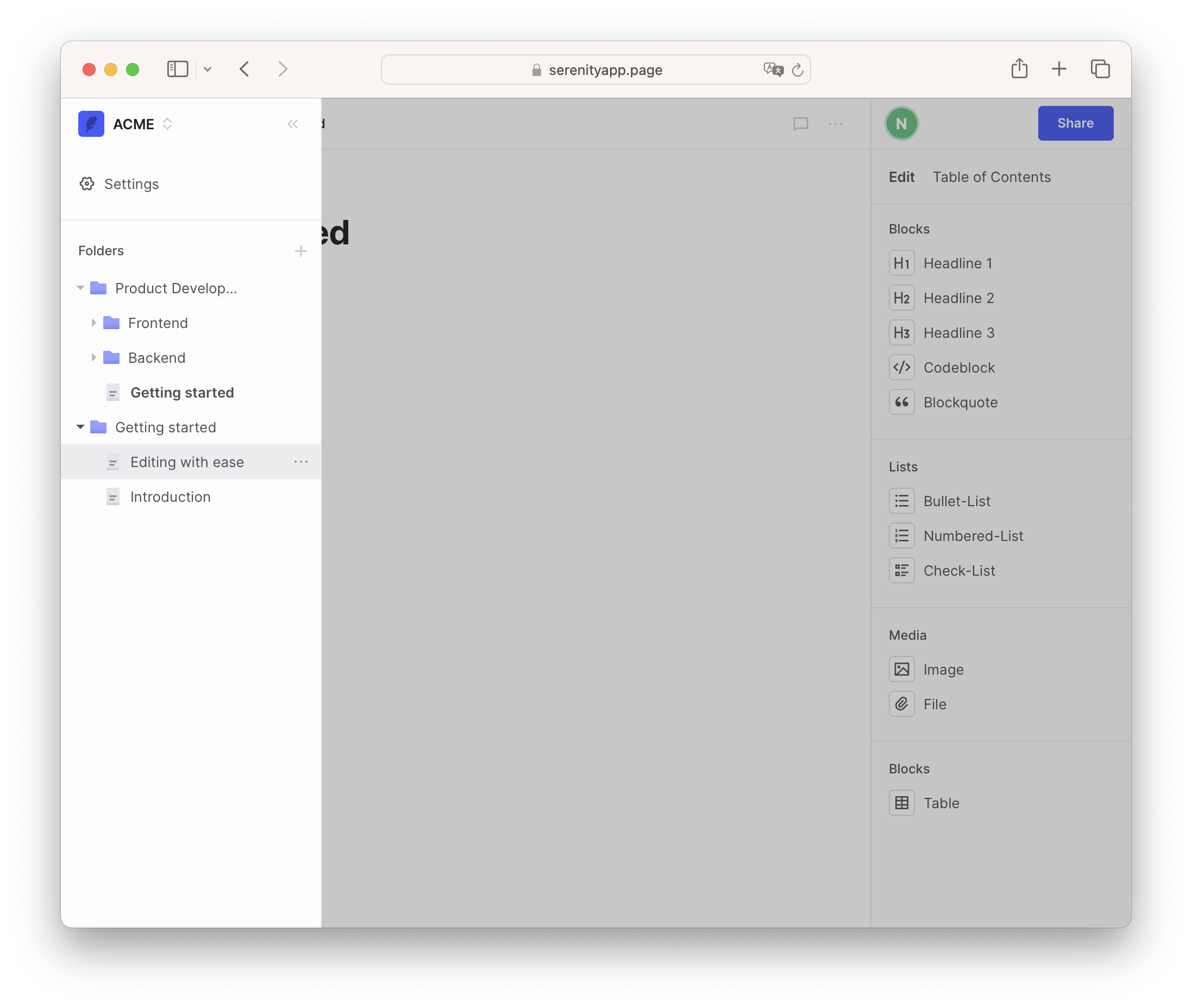
Attachments
Allow to upload any kind of file to a page. Images are displayed inline.
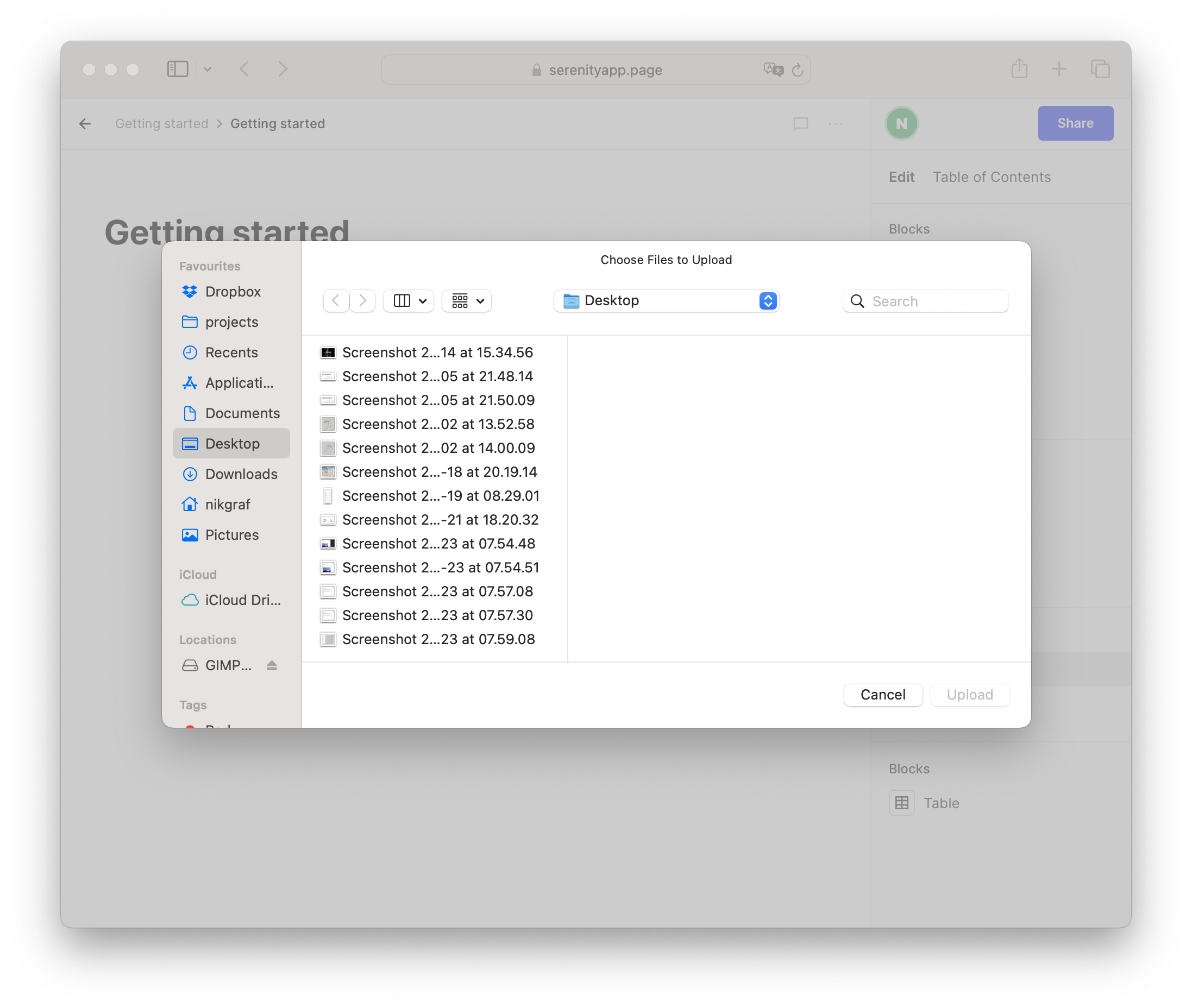
Permissions
Decide who can invite members and edit, comment or view content within your workspace.
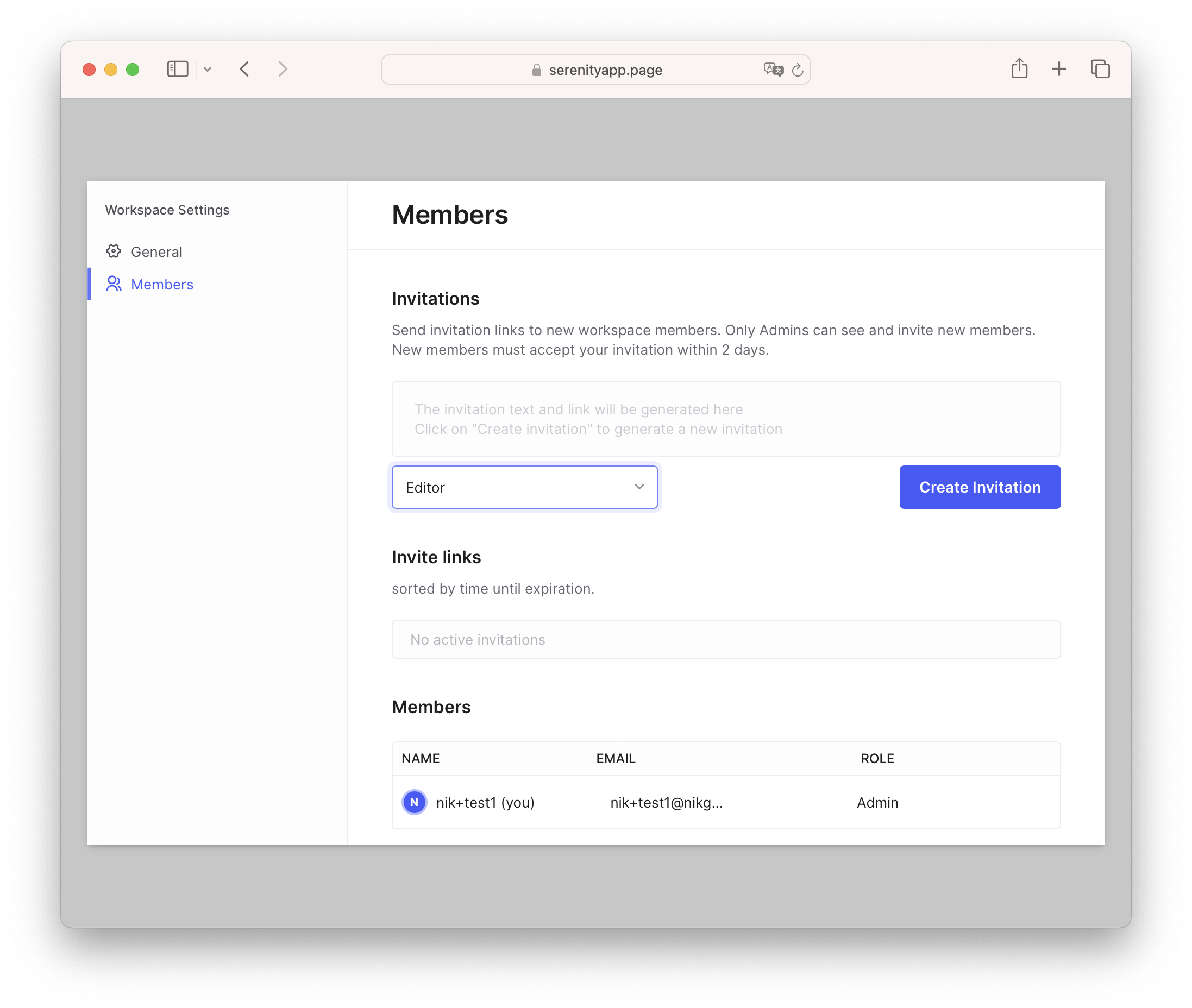
Comments & replies
Discuss and collaborate on a page with comments and replies.
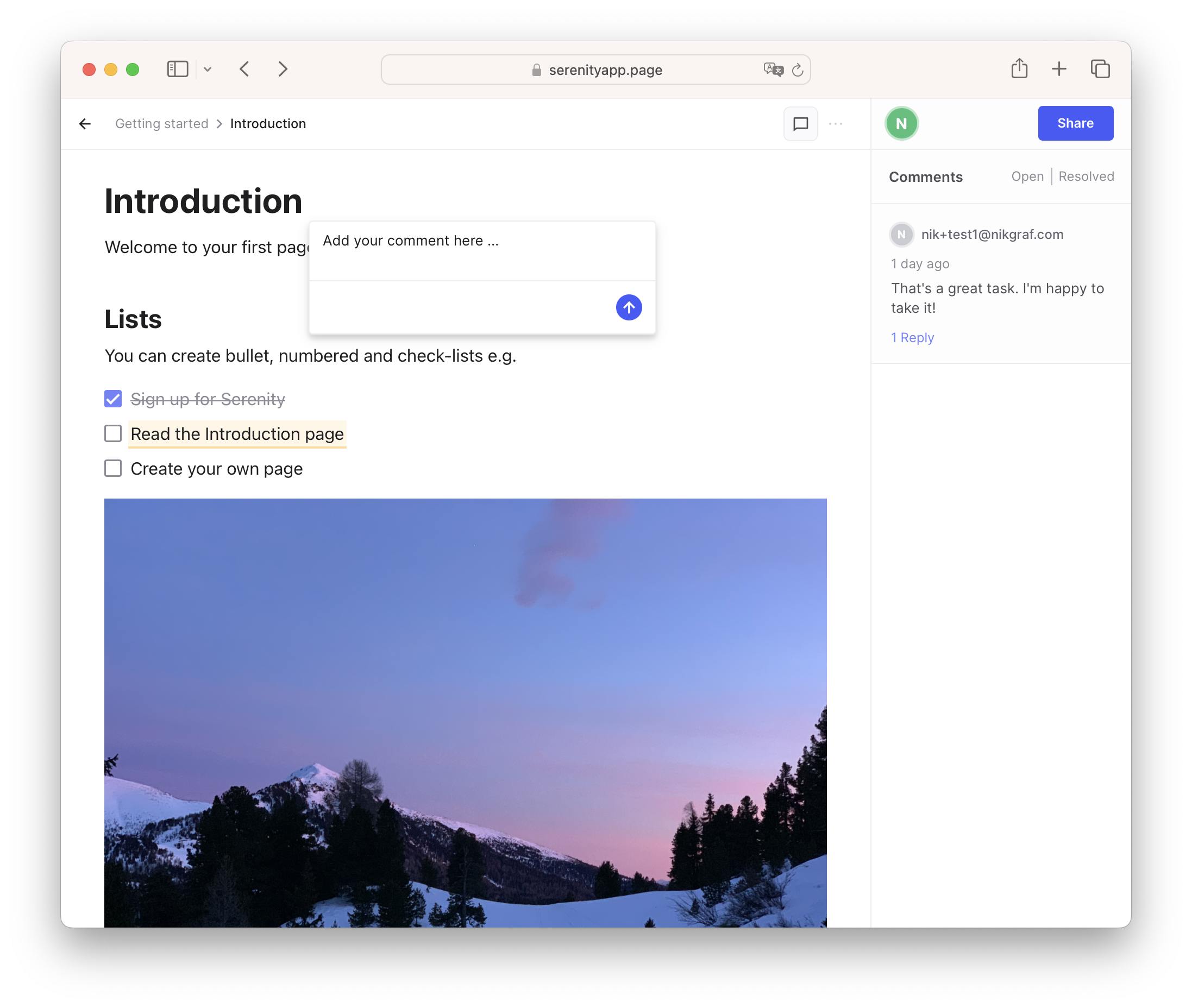
Sharing with external people
Share documents with people outside your team. You can even decide if they can edit, comment or just view.